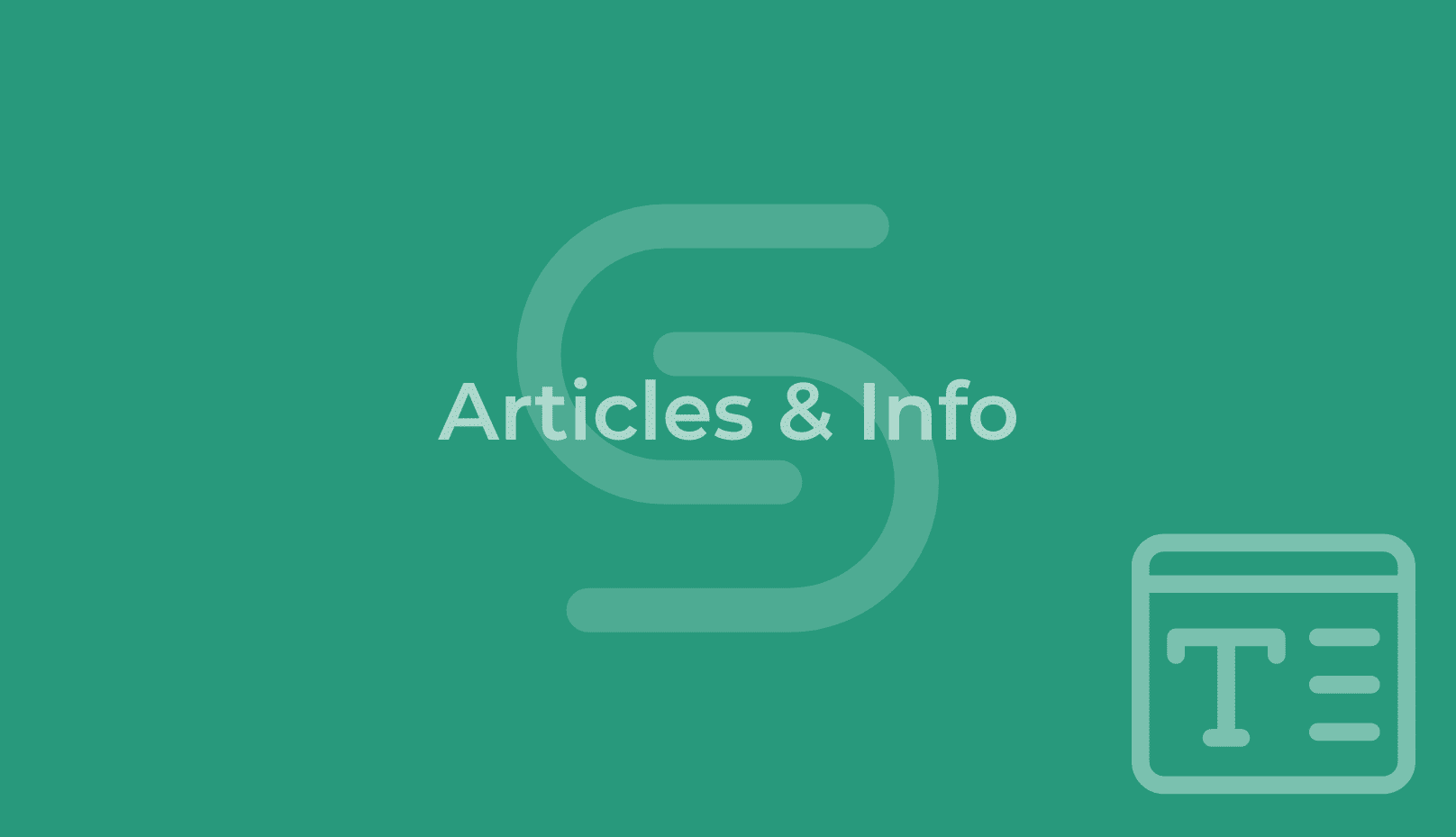5 Keys to Unlocking The Potential of Multifamily Maintenance Data
As much as multifamily has become data-driven, there are a few major areas of operation that still operate in the dark from a data perspective.
Multifamily Maintenance Operations is one of them.
The reasons why vary, but the primary one seems to be centered around the fact that maintenance is a hands-on operation, performed in the field, and capturing good field data is hard. This is fueled by a common industry misconception that maintenance personnel are not capable of using technology to enable more accurate capture of repair data.
This could not be further from the truth! There is a ready and willing workforce that is well positioned to turn a light onto a new subset of data that will fuel the next transformation in multifamily operations.
Maintenance data is a hidden gem and here your 5 Keys to Unlocking The Potential of Multifamily Maintenance Data:
Key #1. Get Rid of Paper & Go Mobile
A shockingly large percentage of multifamily operators still print out work orders and manually distribute them to their maintenance teams. Not only does this contribute to a large amount of wasted motion retrieving and keeping track of these documents throughout the lifecycle of service requests, realistically paper is not the ideal medium to capture repair data. Lost papers, dirty hands, bad handwriting, spilt coffee, little context...it's kinda like your teenage son's homework!
And then there is the bane of every management offices' existence - doing closeouts/filing on a pile of completed work orders. Regardless of what is written on the paper, the only thing that makes it back into the system is, "work completed".
No wonder maintenance data is terrible!
Getting rid of paper and going mobile with maintenance is critical and the first step to unlocking the potential of maintenance data. Between the ubiquity of smartphones and the prevalence of unlimited data plans by all of the wireless carriers, your maintenance team members are already carrying the necessary tool in their pocket.
As far as the paperless mobile work order is concerned, your existing property management software may have basic mobile capabilities that can be leveraged - this is a great start. It they don't cut it, or your existing system doesn't offer this capability, solutions like ServusConnect specialize in multifamily maintenance and mobility. These provide higher-fidelity features & reporting, along with integration with other systems - even end-user support & training, which makes deployment much easier.
Your key objective here is to get good field data using a mobile app that is simple for your team members to use. Ideally, your mobile maintenance app will automatically capture incremental timestamps from field technicians such that service cycle times, and are depicted accurately.
A major bonus would be the ability to capture additional electronic documentation like photos, videos and timestamped technician comments that help capture repair details and form a storyline that might be helpful later in the event of a dispute.
Key #2: Categorize Early & Often, But Don't Over-Do It!
If mobility is the key to collecting maintenance data, categorizing is the key to sorting it. Different software vendors call this different things (at ServusConnect we refer to this as "tagging"), but just think of it as different buckets you want to associate each work order to that make them easier to search for and analyze later.
Your categorization methodology is analogous to your chart of accounts in accounting. Better categorization leads to better reporting and improved analytics, just as accuracy in cost-center allocation leads to tighter expense management and forecasting. And, as managers, we want as much granularity as possible, right?
Not so fast my friend!
The issue here comes down to the team members doing the categorization. They are often leasing or maintenance office personnel, which, happen to be high-turnover positions. Essentially consistency & training can be an issue.
If given too many options, they will categorize too specifically; or maybe not at all because they are overwhelmed or unsure. In both instances, the opportunity for inaccurate categorization is highly likely and significantly handicaps your ability to generate meaningful business insights from large aggregated data-sets later on.
We'll discuss an ideal service request categorization model in a future blog post, but in general, keep your options simple and high-level such that an untrained person, maybe even the resident, could logically categorize correctly. For example:
- Type: Occupied or Unoccupied
- Severity: Emergency, Urgent, Normal
- Category: Electrical, HVAC, Plumbing, Cleaning, Flooring, Paint, Drywall, Appliance, Pest Control, Misc
Again, these are just examples - you may have more or less based on maturity or if you are trying to specifically track something in your portfolio. Auto-categorization can also be used to streamline the user experience.
And don't worry so much about categorizing locations inside of units, such as "bedroom", "kitchen" or "bathroom". These values aren't really usable when looking at large aggregates of data, plus they likely exist already in titles and descriptions. In this instance, a more valuable query mechanism might be to isolate by a general category and then perform a keyword search to find what you are looking for.
Key #3: Don't Forget Your Vendors
An often overlooked, but significantly important element to unlocking the value of your maintenance data is including outside service vendors in your service request workflow. Data shows that the average multifamily property in the US outsources anywhere between 20-30% of all service requests to external service vendors.
Insist your staff create service requests for this work and treat it just as they would for on-staff maintenance team members. Higher fidelity multifamily maintenance platforms, such as ServusConnect, extend service requests to external vendors, providing them the same opportunities to digitally document their work as your on-staff team members.
"20-30% of total service request volume in multifamily are performed by outside vendors"
Major benefits come in the form of improved analytics of what type of work your properties are outsourcing, the volume at which it is happening on a week-to-week and month-to-month basis, vendor response times, time-to-invoice, etc. Over time, these will become one of your KPIs of overall property performance & maintenance-ops health.
Key #4: Resident Feedback Data Is Icing On The Cake
So you've gone mobile, simplified your categorization schema, are including vendors in your workflow...now it's time for the final piece: your resident maintenance survey data.
Including resident feedback/survey results in with your maintenance stats closes the loop from a data standpoint concerning a critical vector in assessing the true health of maintenance operations. Ie., how do your residents feel about each service experience.
Seriously, this is really important.
With much of the multifamily market adopting electronic resident services such as online rent payments and other self-service portals & apps, maintenance performance has become a critical aspect of resident satisfaction, and a major influencer in resident experience.
Take a quick scan of online property reviews for apartments in your area on Google Maps or elsewhere. Whether the reviews are good or bad, a high percentage of them mention maintenance as one of the main reasons they love or hate the place! (my sampling was around 75%)
There are direct correlations between service cycle times and resident sentiment when compared side-by-side. You'll also start to get a handle on what categories of maintenance illicit the most emotional responses. (hint: it's a toss-up between HVAC and bugs)
The results may end up being drivers for changes in, or creation of, specific SLAs with residents that can also be leveraged for marketing purposes. Clients have also found this correlation to be super helpful in identifying maintenance team members that would benefit from additional customer service training.
However you end up using it, keeping track of how residents feel about each service experience will become a critical KPI to assess maintenance-ops health.
Key #5: Don't Boil The Ocean With Reporting
Chances are most multifamily operators are capturing some baseline operational maintenance metrics beyond how the department is running against budget. A common one is open service requests over a certain number of days.
Once you implement these steps, not only will you start collecting more data, more quickly and accurately, it will become much more accessible because it is collected in structured formats directly from the field.
This is where it's easy to get into the weeds with data. Initially, focus on higher level optics like overall volume, volume by technician and then cross reference that with Service Cycle Times and resident survey results.
This, along with maintenance metrics you're already managing to, will start to create a more complete picture of site & portfolio operational health, as well as individual maintenance team member performance. (incidentally, this is a great baseline to start building maintenance technician incentive programs)
Monitor weekly over a few months and you'll start to see patterns emerge that you'll want to explore. The good news is that you'll already be collecting the data that you want to dig into!
If you have questions on data correlation in this space, please email us at info@servusconnect.com. We love maintenance data and have experimented with all sorts of ways to extract and analyze it - most importantly, we are happy to share our learnings!
The Smartphone Dilemma in Multifamily Apartment Operations
In multifamily apartment operations, moving maintenance and other field service jobs away from paper-based, manual business processes and over to mobile, app-based, digital workflows is a major initiative for 2018/19.
Enabling massive productivity boosts for field service staff, significant improvement in asset repair records, and enhancing resident engagement through automated service notifications, field mobility can be a major win for multifamily operators.
Before that can happen, there is one nagging dilemma that senior management has to address:
"Do we provide a smartphone for field service staff or expect them to bring-your-own-device (BYOD)?"
You might be asking yourself (thinking the answer is obvious), "everyone has a smartphone, right?"
They pretty much do - the smartphone market is at or near saturation, as evidence of steady declines in global smartphone sales, and in a 2017 study, Pew Research reports that near 80% of US adults own a smartphone. Based on this, most would expect the answer to be that workers just bring their own device.
However, as any operator who has tackled mobility can tell you, the answer is not that simple. Here are the pros, cons, and lessons learned when it comes to tackling field mobility in multifamily:
Bring-Your-Own-Device (BYOD) PROS
A 2016 research report from Syntonic indicated that 60% of companies have BYOD-friendly policies, and 87% of companies rely on their employees using personal devices to access business apps. These numbers have only grown since.
BYOD is the most popular choice, and there are some very good reasons for this:
BYOD-PRO #1. Device Preference
People are emotional about their devices, especially if they just bought a new one. Often, they like the smartphone they have better than a "cheap" model the company might provide.
BYOD-PRO #2. Devices can be expensive for businesses to provide
Even used iPhone 6S & 7's are selling for $300-500 on a used phone marketplace. Androids tend to be more affordable, but are still very expensive.
BYOD-PRO #3. Managing a company-provided device program can be challenging
Dealing with add/moves/changes/break/fix, along with managing your cellular provider contracts, can easily consume a full-time employee.
BYOD-PRO #4. Employees don't want to carry two devices
Unless a team member is big on a defined physical separation of work life and personal life, carrying two phones can be annoying. This pro goes hand-in-hand with point #1 - employees who have a strong device preference will also feel strongly about this point.
Bring-Your-Own-Device (BYOD) CONS
There are some cons to BYOD that can quickly derail a mobility initiative in the field.
Here are some common challenges that happen consistently enough that they may have an impact on your decision to move forward with a BYOD strategy:
BYOD-CON #1. Technician runs out of cellular data mid-month, goes back to paper
Most mobile maintenance apps are at least partially reliant on a persistent data connections to upload real-time data to cloud repositories or for real-time chat communication. When a technician runs out of data mid-way through the month (even if the company is reimbursing them for data), they will quickly fall back to old ways of working and your mobility initiative and all the value it brings will grind to a halt.
BYOD-CON #2. Mobile Apps not compatible with older/cheaper phones technicians are using
Despite best intentions of app developers, supporting every smartphone ever made is impossible. Most app developers (ServusConnect included) support the most common/popular devices and operating systems in an effort to get wide coverage in the market.
With Android devices, developers face the challenge of unbelievably fragmented device and operating-system variant environment. As an example, Android Marshmallow (v6.x) on a S6 Samsung phone on Verizon could, and most times is, wildly different under the covers than Android Marshmallow on a pre-paid LG Tracfone purchased at Walmart.
iOS is considerably more stable across versions, although things got messy between versions 10 & 11. The more troublesome fact is that there are still a ton of iPhone 5, 5C, 5S & 6 in the market, and they may not have the horsepower to run modern apps consistently well.
There is nothing worse than an app that crashes all of the time - and it may not be the app's fault!
BYOD-CON #3. Not enough storage on device to load business apps
This goes back to less-expensive phones - they tend to have less (way less!) onboard storage. It is common with BYOD clients to run into issues with technicians being unable to even load an app, let alone deal with the data-overhead the app brings.
BYOD-CON #4. Security & privacy concerns with Resident Data
This is the biggest concern multifamily operators have with BYOD. Access to resident data, even minimal (name, phone, address), on devices not under corporate control is likely too risky for some.
*As a note, operators who do take on BYOD will update acceptable use policies concerning company & resident data that employees must sign off on. They may also deploy security certificates and other mobile device management technologies to enable remote wipe of devices in the event the employee is terminated or the device is lost.
Company-Issued Devices (CID)
CID is still popular with companies who support field service employees. All forms of field service professionals, from your local cable/phone company, to your own apartment maintenance team members, rely on fast, reliable access to client/resident data so they can quickly and effectively do their jobs.
The cons of CID are in the pros of BYOD, so we won't spend time reviewing those here. The pros however are worth reviewing.
Here are a few reasons why you would want to deploy company provided devices for your mobile maintenance initiative:
CID-PRO #1: Speed-to-Value
Not only can all of the "cons" associated with BYOD be taken off the table, you can roll out mobility to your operations staff just as fast as you can get devices in technician's hands. In most cases, corporate wireless providers can deploy hundreds of devices to dozens of locations in an extremely short number of days - likely faster than you are prepared to receive them!
CID-PRO #2: Data Protection & Security
It is much easier to deploy device level security and centralized mobile device management (MDM) on corporate-owned devices (especially if they are all the same model and operating system) than it is with BYOD. Being a company-owned device, revoking access at a device level, monitoring usage, location, pushing new usage policies, and even remote-wipe in the event of a lost/stolen device, are all easily accomplished tasks.
CID-PRO #3: Smartphone is part of the uniform
Providing devices takes all of the excuses off the table of why a maintenance team member doesn't show up with their device on Monday morning. The occasional lost/broken phone will happen, but most operators treat this with the same policy and procedure as they do lost/broken corporate-provided tools. Having and maintaining the CID is part of your technician's job responsibilities and not having it is the same as not showing up to work with their appropriate apparel or tools.
CID-PRO #4: Consistent & reliable access to cellular data
No more "I ran out of data" excuses, unless of course you turned off their data because of inappropriate or excessive use. That usually only happens once :-).
CID-PRO #5: Lock-down devices for work purposes only
The same mobile device management (MDM) used to protect your resident's data in the event of employee termination or lost device can be configured to turn company-provided smartphone devices into a locked-down, for-work-only device.
This is helpful if you've ever experienced employees that consume your entire shared-data-pool because they were streaming movies on Netflix, watching YouTube videos all day, or had mobile hot-spot turned on to power a personal device for the same purposes.
Hybrid Device Program
If you are still stuck on what to do, a hybrid approach may be for you. This program is also very popular with employees because it provides them the opportunity to opt-in to BYOD or CID depending on their personal preference.
The other nice thing about a hybrid approach is that is may end up being cost-neutral. With BYOD, you will likely provide your employees with some sort of stipend for using their own device and data-for-work purposes. This amount ranges from $30-50/month.
To illustrate this, we'll break down your field technicians into three common, generic personas. Spending years working with various technician communities, we are able to describe who they are and what they like/don't like. Most importantly, we will recommend which approach your technician is most likely to opt-in for:
Persona #1: Technician Dave
Let's just say Dave is concerned about being tracked electronically by his employer. It's not that Dave does anything nefarious, he just feels it encroaches on his civil liberties. Though he is ok with work calling him on his personal device while at home, along with the occasional text message, the thought of putting a company-provided app on his personal device makes him extremely uncomfortable.
OPT-IN Decision: CID
Persona #2: Technician Susan
Susan has been on the job for years and is one of those employees that just goes with the flow. She is open to trying new ways of working, especially if it removes some of the mundane tasks in her daily job responsibilities. If Susan likes spending time on her smartphone during personal time, then BYOD may be right for Susan. However, if Susan doesn't really care then CID may be equally as attractive.
OPT-IN Decision: Toss-up
Persona #3: Technician Ed
Ed is technically astute and always has his device. He's the person who your employees in the leasing office call when they have a computer issue or device question. Ed uses text messaging heavily, has a lot of apps and likely has a device that is current technology. He likely has a bluetooth headset. Ed is also most likely to be multi-lingual and uses apps like Google Translate to do his job.
OPT-IN Decision: BYOD
Conclusion
As noted at the beginning, there is a lot for companies to consider on this topic. For companies deploying mobile and web apps that are available on the Google and Apple app stores, or accessible through a mobile browser, BYOD is a great approach and where the market is ultimately headed. That being said, apartment maintenance technicians represent a very unique user community, and providing them the option of using a company-issued device could be a very attractive employment incentive.
Note from the author: Over our tenure, the ServusConnect team has interacted with many multifamily operators of varying sized and markets, along with thousands of maintenance technicians. If you have specific questions on this topic and what is right for you, we're happy to share our observations - schedule a call today.